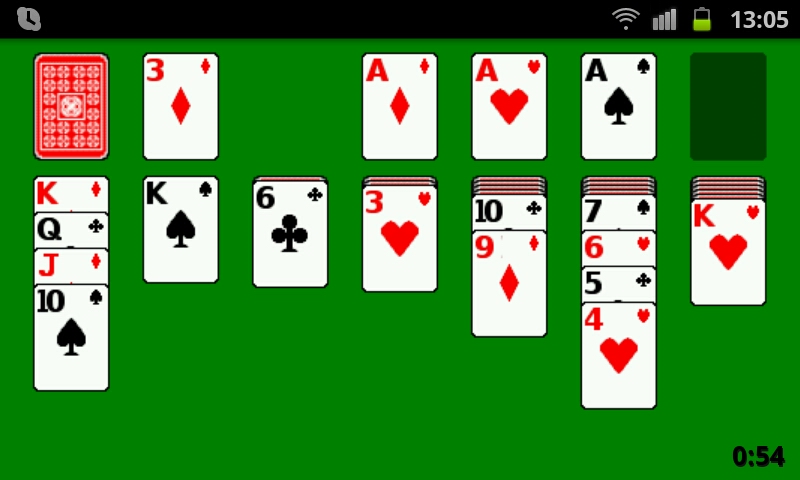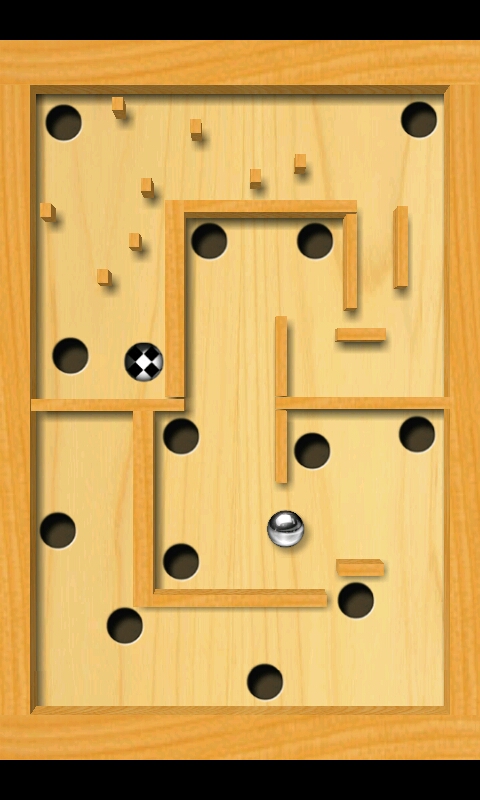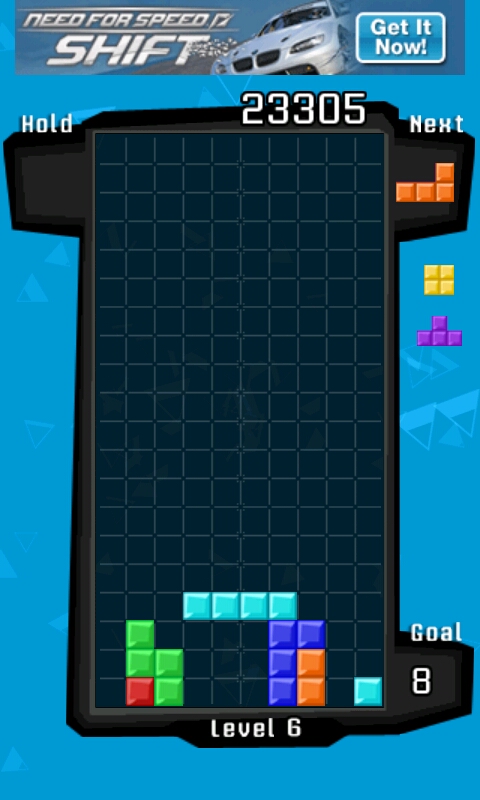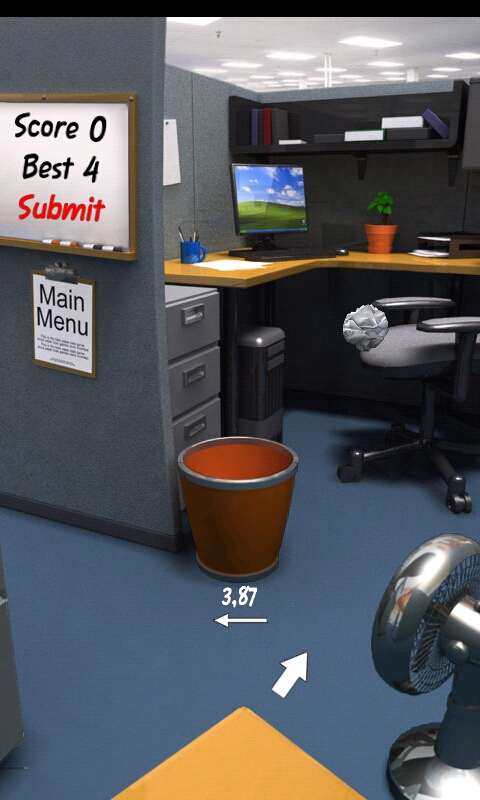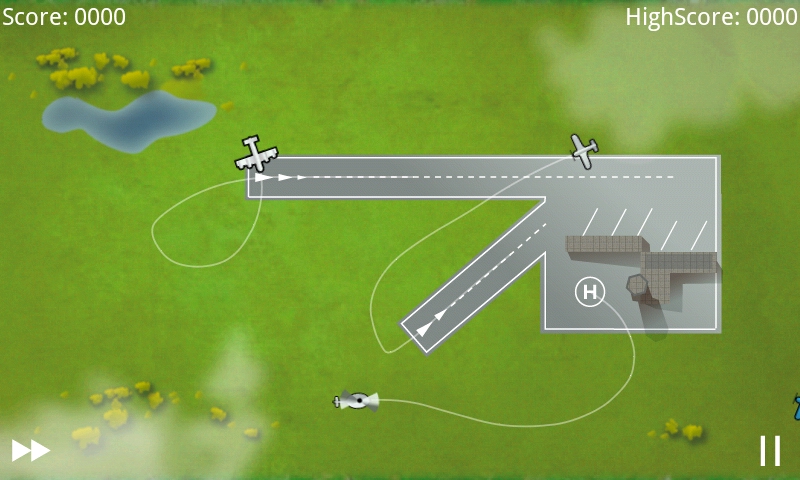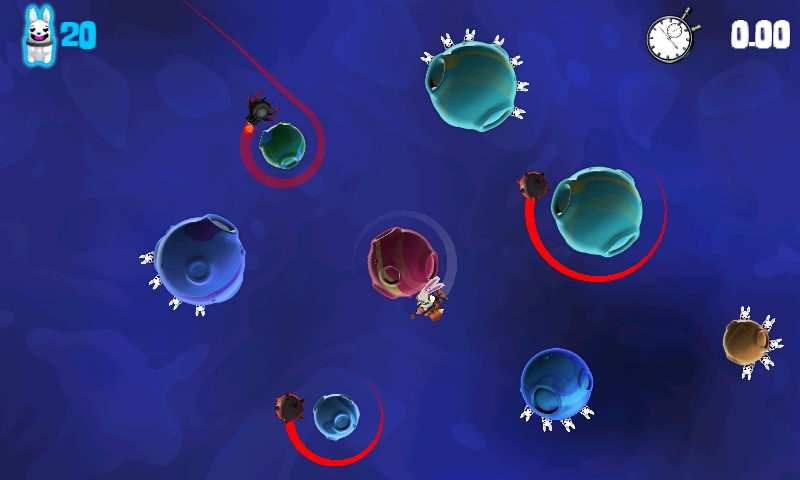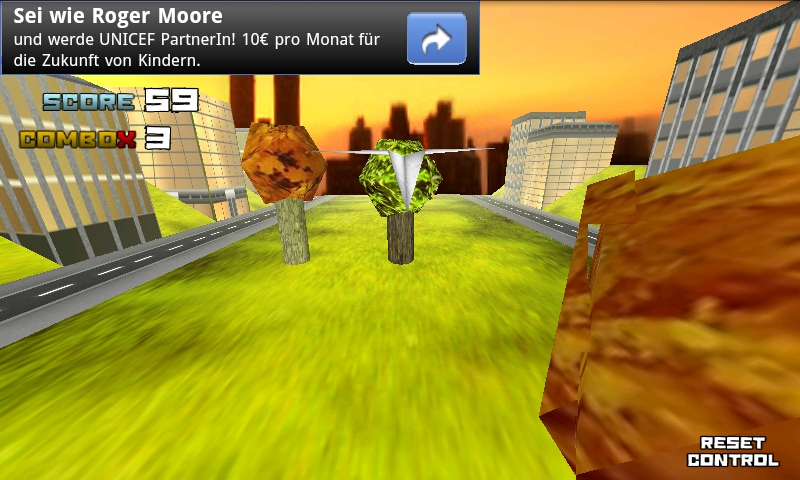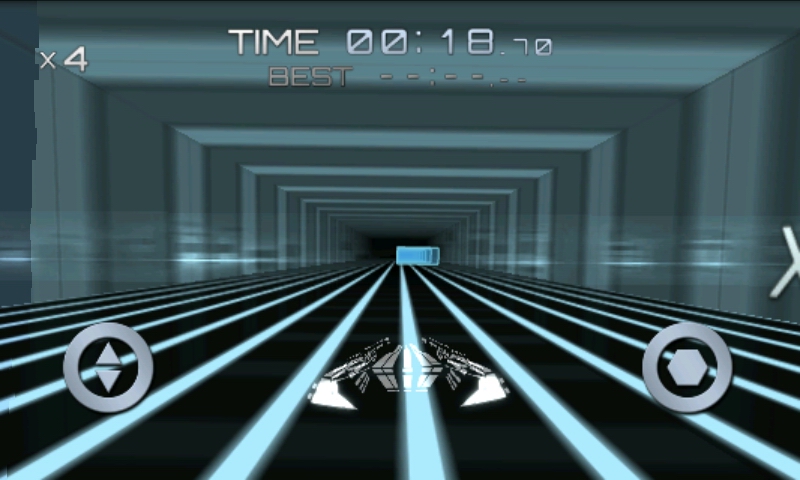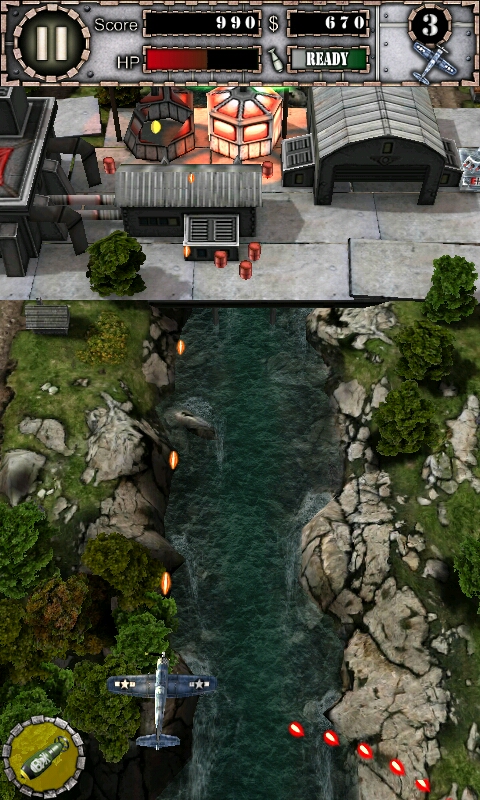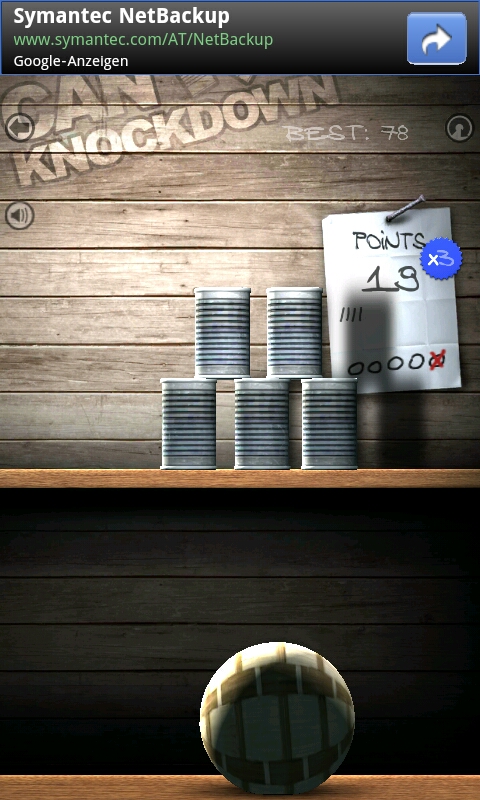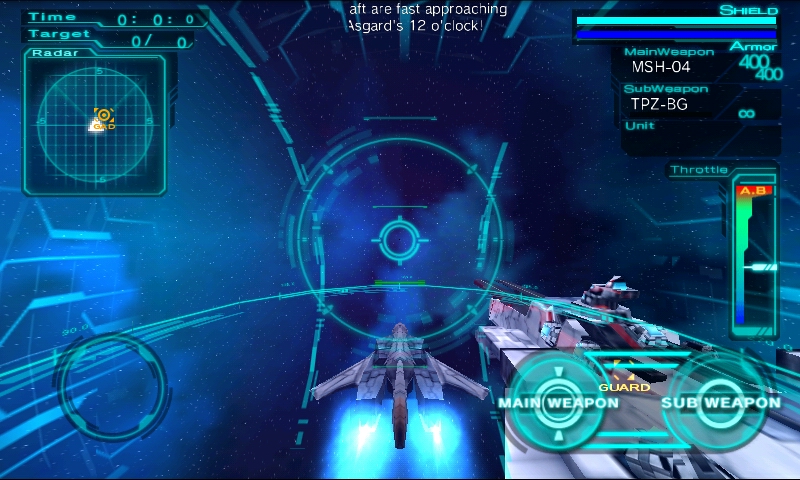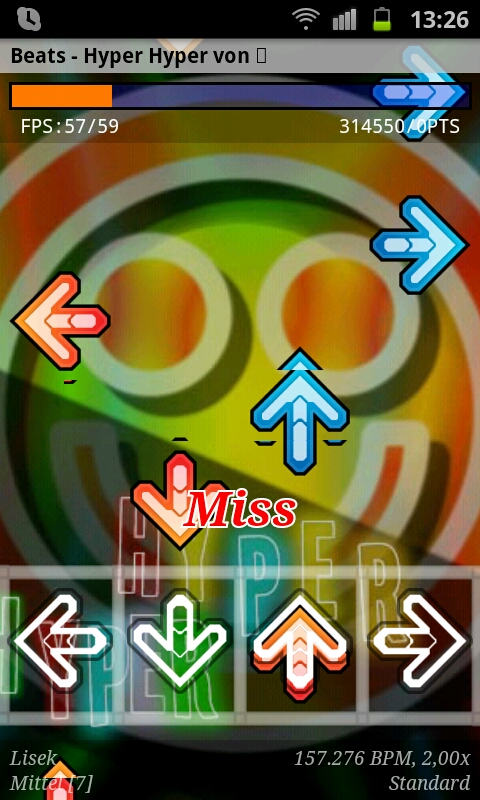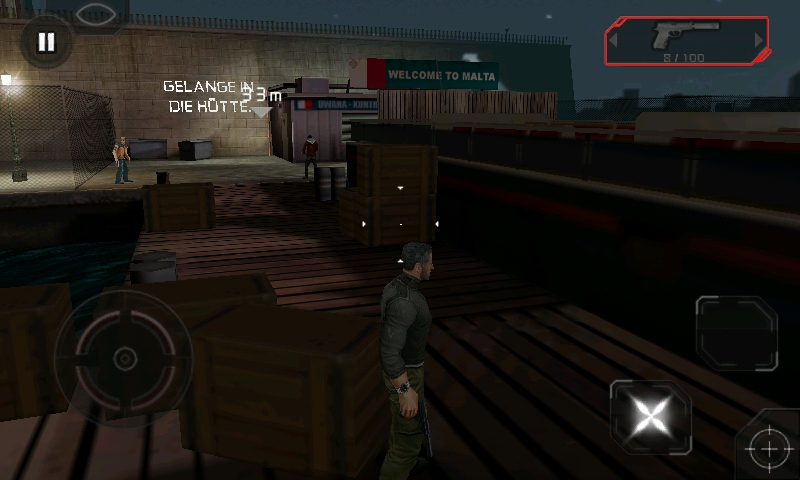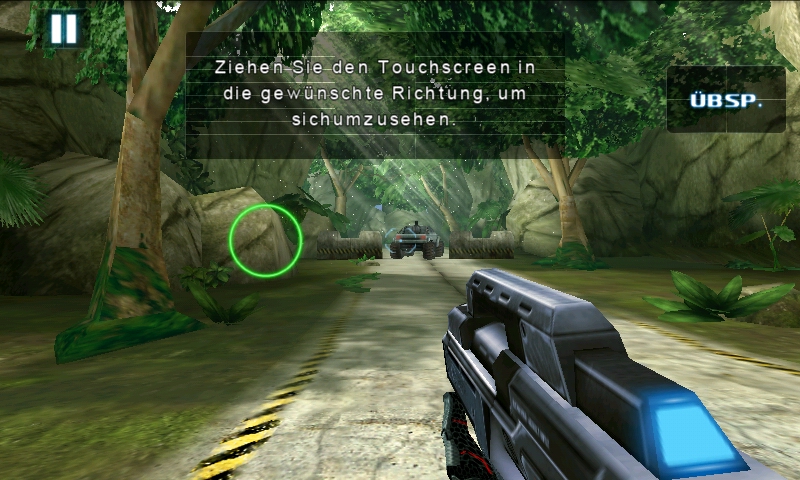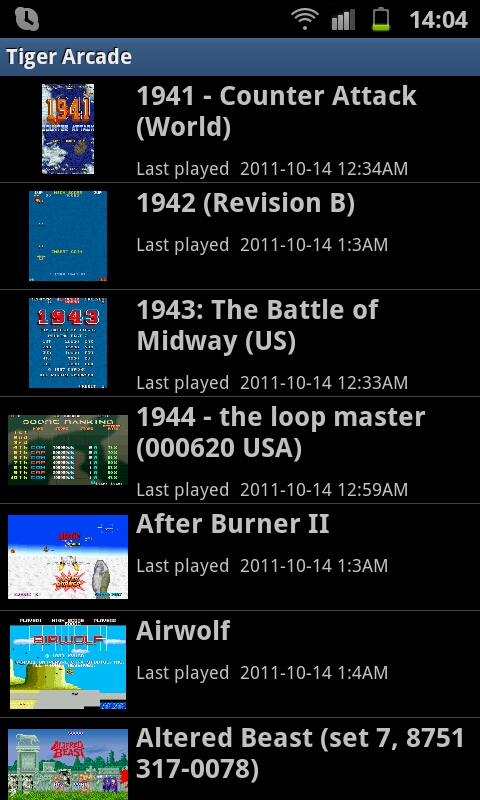SGS2 Android Gaming

My new Samsung Galaxy S II is one of the most powerful mobile devices i’ve seen to date. Its 1.2 GHz dual core processor with integrated Mali-400 GPU rips through any multimedia application without breaking so much of a sweat. Naturally, as an avid gamer, i’ve wanted to see how it holds up in regards to portable gaming, so i went and downloaded a bunch of games from the market.
First of, on-screen touch controls emulating a classic game controller are nice to have for emergencies, but if you’re a serious gamer you will soon wish for a controller with dedicated physical buttons. Unfortunately the stock ROM of the S II seems to be missing an important part in its Bluetooth stack that would make it possible to pair it with a Wiimote or PS3 controller. There are rumors that Ice Cream Sandwich, the next version of Googles Android operating system, will support pairing with this devices out of the box, so you either have to wait or root your device and use a ROM that works or buy one of several game controller solutions that work with the S II.
 One of the cheaper solutions is the Zeemote JS1. This one-handed controller has an analog joystick and four action buttons, uses two AA batteries and includes the Zeekey app for pairing with the phone. It seems to work quite well with most phone models although some users are reporting troubles with the analog stick. Compatibility with every game isn’t guaranteed, check before you buy although at a price of € 5 not much is lost.
One of the cheaper solutions is the Zeemote JS1. This one-handed controller has an analog joystick and four action buttons, uses two AA batteries and includes the Zeekey app for pairing with the phone. It seems to work quite well with most phone models although some users are reporting troubles with the analog stick. Compatibility with every game isn’t guaranteed, check before you buy although at a price of € 5 not much is lost.
![]() Starting at € 39 for the controller alone, the iControlPad is at the higher end of the price range. It features dual analog nubs, a digital D-pad, 6 face and 2 rear buttons. The internal 1360mAh battery supports charging the phone via USB and with the optional Universal Metal Clamp phone and controller can be securely fixed together. A host of Bluetooth protocols ensures that connectivity is no problem so you wont have to root your device.
Starting at € 39 for the controller alone, the iControlPad is at the higher end of the price range. It features dual analog nubs, a digital D-pad, 6 face and 2 rear buttons. The internal 1360mAh battery supports charging the phone via USB and with the optional Universal Metal Clamp phone and controller can be securely fixed together. A host of Bluetooth protocols ensures that connectivity is no problem so you wont have to root your device.
 The PhoneJoy is basically a wireless Playstation controller that has been hacked to work with mobile Phones. It features 2 analog control sticks, 4 directional buttons, 4 control buttons, 4 shoulder buttons and start and select buttons. It costs around € 26 and to pair it with your phone you will need the Bluez IME App from the Android Market. I could find nothing but praise about the PhoneJoy, so if i hadn’t already decided on waiting for Ice Cream Sandwich first, this would be the controller of my choice.
The PhoneJoy is basically a wireless Playstation controller that has been hacked to work with mobile Phones. It features 2 analog control sticks, 4 directional buttons, 4 control buttons, 4 shoulder buttons and start and select buttons. It costs around € 26 and to pair it with your phone you will need the Bluez IME App from the Android Market. I could find nothing but praise about the PhoneJoy, so if i hadn’t already decided on waiting for Ice Cream Sandwich first, this would be the controller of my choice.
Something i’ve ordered right away was an MHL to HDMI adapter to be able to connect the SGS2 to external HDMI displays – one has to wonder why Samsung has not included such an adapter in their base package like other smartphone makers do.
On to the games: i don’t want to do a game review article here since there’s already many good ones out there only a google away, instead i just present a screenshot gallery of games that survived my initial enthusiasm and have earned their space on the SD-card.
So, how good is the Samsung Galaxy S II for Games? Graphics are excellent, high framerates, no stutter or hangs, Audio doesn’t sound bad either but the touchscreen controls are suboptimal for intensive gaming sessions. With MHL you can even play on your HDTV, unfortunately the adapter is not included. The fact that you can’t pair the phone with a Wiimote or Sixaxis without rooting it just sucks, let’s hope that Ice Cream Sandwich is going to help in this department.
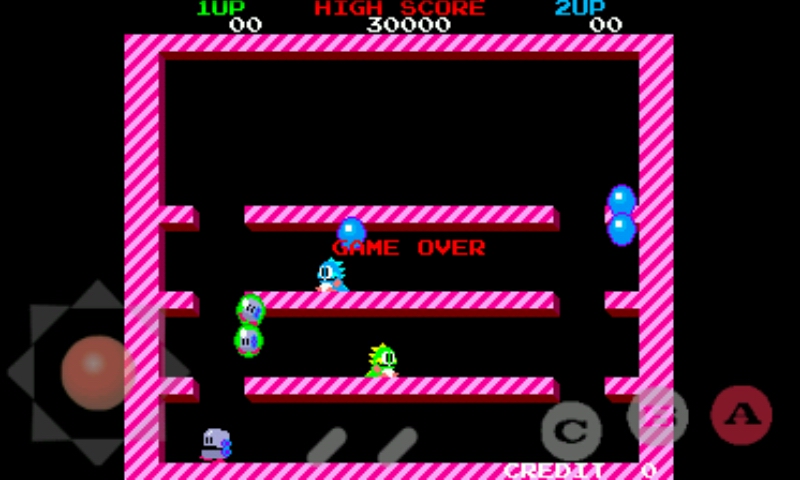
For emulation enthusiasts there’s a plethora of apps for getting their classic gaming fix. The first i’ve found is Tiger Arcade, basically MAME ported to Android. Although it does not support the full ROM set, most of my favorite arcade classics are emulated perfectly. Tigerplay also offers emulators for GBA, NES/FC, SNES, GBC, Genesis/MD, NDS(demo) and PSone(Sony PS1). Again, this is the first emulator i’ve found without even actively looking, there’s also FPse for Android, YongZHs quality emulators and many more.
In combination with wireless controllers and a TV-out cable you can have instant classic gaming parties wherever you can find a TV! *geek-gasm*
Or you can do it like the guy in this video and build a mini arcade cabinet for your mobile phone:
http://www.youtube.com/watch?v=YQaew11rCP8